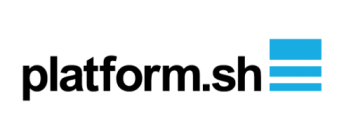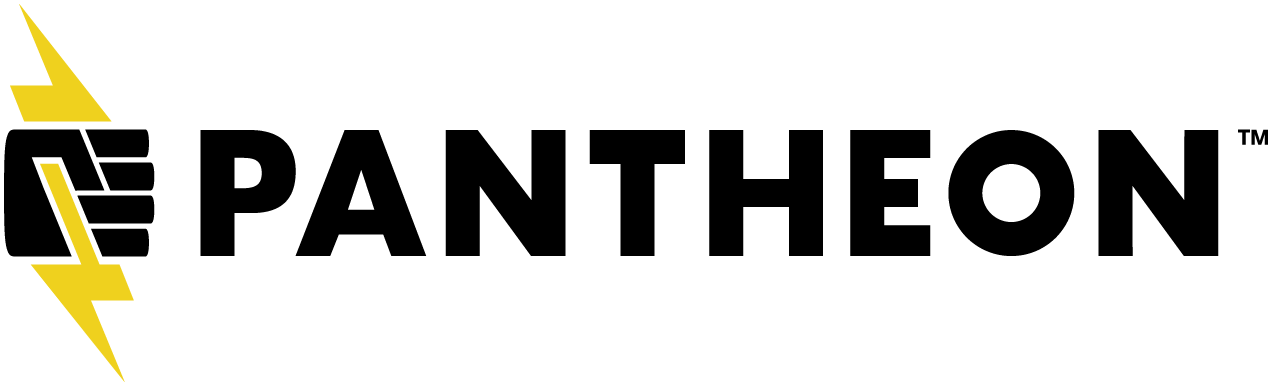Pantheon
Pantheon is a web development hosting platform for open-source Drupal and WordPress websites. It is an app-specific PaaS provider, sold on a monthly subscription basis, with several support tiers available.
Lando provides a snazzy integration that:
- Closely mimics Pantheon's stack, versions and environment locally
- Allows you to easily
pullyour Pantheon site down locally - Allows you to easily
pushyour changes back to Pantheon - Installs
drush,terminusand other power tools.
However, in order to profit, you must have an account and a site on Pantheon to be able to use this recipe. If you don't, you can sign up here.
You should also check out Pantheon's local dev docs.
Custom Installation
This plugin is included with Lando by default. That means if you have Lando version 3.0.8 or higher then this plugin is already installed!
However if you would like to manually install the plugin, update it to the bleeding edge or install a particular version then use the below. Note that this installation method requires Lando 3.5.0+.
lando plugin-add @lando/pantheon
# @TODO
# @NOTE: This doesn't actaully work yet
hyperdrive install @lando/pantheon
# Ensure you have a global plugins directory
mkdir -p ~/.lando/plugins
# Install plugin
# NOTE: Modify the "npm install @lando/pantheon" line to install a particular version eg
# npm install @lando/pantheon@0.5.2
docker run --rm -it -v ${HOME}/.lando/plugins:/plugins -w /tmp node:16-alpine sh -c \
"npm init -y \
&& npm install @lando/pantheon --production --flat --no-default-rc --no-lockfile --link-duplicates \
&& npm install --production --cwd /tmp/node_modules/@lando/pantheon \
&& mkdir -p /plugins/@lando \
&& mv --force /tmp/node_modules/@lando/pantheon /plugins/@lando/pantheon"
# Rebuild the plugin cache
lando --clear
You should be able to verify the plugin is installed by running lando config --path plugins and checking for @lando/pantheon. This command will also show you where the plugin is being loaded from.